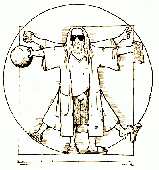-
Wed 26th Feb 2014 08:14 #1 / 8
Can anyone help please?
I am not able to cut and paste into the forum edit, this box here, not sure what the official name is.
I have tried standard cut and paste and also tried to cut and paste after changing the text to white. I have also tried the 'Paste from Word' icon above.
What am I doing wrong?
-
Wed 26th Feb 2014 11:16 #2 / 8I'm a man.
at all or just certain things?
i've ran across some things that wouldn't let me copy, and thus nothing to paste.
quick reply or full editor?
But I can change,
if I have to,
I guess...
-
 Wed 26th Feb 2014 18:29 #3 / 8
Wed 26th Feb 2014 18:29 #3 / 8
Let's start with the quick reply, just now I tried to copy from your post without success, and then through the word icon without success.
-
 Wed 26th Feb 2014 18:53 #4 / 8
"I shall pass this but once, any good I can do, or kindness I can show; let me do it now. Let me not difer nor neglect it, for I shall not pass this way again." -Stephen Grellet
Wed 26th Feb 2014 18:53 #4 / 8
"I shall pass this but once, any good I can do, or kindness I can show; let me do it now. Let me not difer nor neglect it, for I shall not pass this way again." -Stephen GrelletWhich browser are you using? and are you using the mouse select and right click for a copy or the ctrl+c and ctrl+v method?
-
 Wed 26th Feb 2014 20:26 #5 / 8
Wed 26th Feb 2014 20:26 #5 / 8
Internet explorer browser, I have try right click method and ctrl method without success. Does these methods work for others or am I the only one?
-
 Wed 26th Feb 2014 20:38 #6 / 8
"I shall pass this but once, any good I can do, or kindness I can show; let me do it now. Let me not difer nor neglect it, for I shall not pass this way again." -Stephen Grellet
Wed 26th Feb 2014 20:38 #6 / 8
"I shall pass this but once, any good I can do, or kindness I can show; let me do it now. Let me not difer nor neglect it, for I shall not pass this way again." -Stephen GrelletSo, some clicking around and I can't directly copy and paste in Explorer either. I can however select stuff and drag it into the editor box.
Looks like some other forums have had the problem, and the solution sounds something like: the forum needs some new/different libraries for IE 11.
Yikes, that's annoying.

-
 Fri 28th Feb 2014 10:35 #7 / 8
Fri 28th Feb 2014 10:35 #7 / 8
Squint - FYI, Ratsy's answer is correct. The problem is that integration with IE11 is not up to date yet on a lot of tools that are used as the background for forums like this one.
Assuming that you're not interested in upgrading to a better browser like Chrome or Firefox...
Workaround:
Press F12 to open the Developer console (window on the bottom of the screen)
In the lower left corner, press the down arrow until the little menu scrolls up enough to show the Emulation icon (Computer screen with a phone in front of it)
Click the Emulation Icon
Emulation Screen: Pull down "Document Mode," (current setting is likely "Edge (Default)") and set it to "9" (to make IE emulate IE9)
Then go to the forum page and you should be able to cut/paste to your heart's content.Just a forewarning: Do this step before you type a diatribe into the editor, because it will reload the page, and you'll lose your work. (or copy whatever you've typed to another editor before you set the emulation)
-
 Fri 28th Feb 2014 19:28 #8 / 8
Fri 28th Feb 2014 19:28 #8 / 8
It worked Boris, thank you!