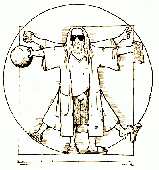-
 Thu 20th Sep 2012 05:13 #21 / 32
Thu 20th Sep 2012 05:13 #21 / 32
Thingol wrote: Oops...looks like I lost some troops (atleast the 3 that had just conquered the territory...if memory serves, I attacked a singleton with 21 units on the source, went 1-1, meaning the 3 went to the target and I had 17 left in the source, with option of moving up to 16 more to the target. Now...I just have the 17 on the source and the territory is unconquered. It's a pretty important part of the game now...can my whole turn be reverted to the start and I re-place? I didn't cash a set.
I reverted back to the start of your turn.
-
 Thu 20th Sep 2012 05:14 #22 / 32
Thu 20th Sep 2012 05:14 #22 / 32
Can you send me a game link? I've tried reproducing in IE, FF, Chrome and Safari on iPad and no luck so far. I also made a small change which may help.
-
 Thu 20th Sep 2012 06:41 #23 / 32
It should be possible to play WG boards in real-time ..without the wait, regardless of how many are playing.
Thu 20th Sep 2012 06:41 #23 / 32
It should be possible to play WG boards in real-time ..without the wait, regardless of how many are playing.Yertle wrote:
Same still with Chrome on Mac.
Yertle, When did you switch to the Dark Side?
https://sites.google.com/site/m57sengine/home
-
 Thu 20th Sep 2012 09:12 #24 / 32
Thu 20th Sep 2012 09:12 #24 / 32
Thanks Tom. Working fine now.
-
 Thu 20th Sep 2012 10:01 #25 / 32
Thu 20th Sep 2012 10:01 #25 / 32
I played this game this morning (Thursday at 8:30AM CDT)
http://www.wargear.net/games/view/178136The window always appeared in the exact same location that it previously existed.
Example: Old (and as far as I'm concerned "correct") function is to create that popup adjacent to the location I was attacking/fortifying from.
When I was playing this morning, the window was always appearing in the same exact location that that window had previously existed (independent of the country doing the attack/fortify).
If I moved the window from location #1 to location #2, then finished the attack, next time I started an attack the window would appear at location #2.On my next turn, I'll start my turn and make sure it is still happening, but not finish the turn and post a link in case that is what's necessary for you to see it.
-
 Thu 20th Sep 2012 16:43 #26 / 32
Thu 20th Sep 2012 16:43 #26 / 32
http://www.wargear.net/games/player/180197?player=native
I'm in the fortify stage of this one right now, and you should see that the window appears only in the upper right
-
 Fri 21st Sep 2012 07:09 #27 / 32
Fri 21st Sep 2012 07:09 #27 / 32
BorisTheFrugal wrote:
http://www.wargear.net/games/player/180197?player=native
I'm in the fortify stage of this one right now, and you should see that the window appears only in the upper right
Odd, I'm not seeing that at all. I'm testing using FF15.0.1 on XP and Chrome. It could be Win7 - possibly - but it seems unlikely. Can you try clearing your browser cache?
-
 Fri 21st Sep 2012 09:42 #28 / 32
I'm a man.
Fri 21st Sep 2012 09:42 #28 / 32
I'm a man.i'm on XP. i forgot about leaving a turn in progress. will edit and leave you one with my next turn.
But I can change,
if I have to,
I guess...
-
 Fri 21st Sep 2012 15:18 #29 / 32
I'm a man.
Fri 21st Sep 2012 15:18 #29 / 32
I'm a man.here's another example: http://www.wargear.net/games/player/174023?player=native
But I can change,
if I have to,
I guess...
-
 Sat 22nd Sep 2012 06:18 #30 / 32
Sat 22nd Sep 2012 06:18 #30 / 32
weathertop wrote:
here's another example: http://www.wargear.net/games/player/174023?player=native
Works fine for me in all browsers I've tried. Must be something else... weird!
-
 Sun 23rd Sep 2012 00:40 #31 / 32
Sun 23rd Sep 2012 00:40 #31 / 32
FYI: I hit "clear cache" button (within Wargear website), cleared browser cache (FireFox option), rebooted system.
Same problem exits.
-
 Wed 26th Sep 2012 10:58 #32 / 32
Wed 26th Sep 2012 10:58 #32 / 32
M57 wrote:
Yertle wrote:
Same still with Chrome on Mac.
Yertle, When did you switch to the Dark Side?
Yep!
As for the Attack window, I'm still getting a similar issue, although the pop-up window now is at the top left (normally left, sometimes center/right) of the native player (which could mean I have to scroll the browser up to view). Similar thing for the Card window(s) displaying at the top in slightly awkward positions.