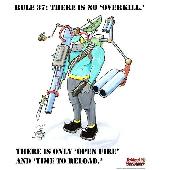-
Sat 6th Oct 2012 07:35 #1 / 4
I just discovered a bug in simulgear. You can't successfully change the turn order of an attack from the review menu. It allows the change to be made, but after committing, the attacks still appear in their original order.
If you go directly to the attack you want to change, by clicking the source and destination countries, you can change the order there and commit it.
I verified this problem in both flash and native player modes.
To verify this issue in the Native Player, in a simulgear game, add two attacks, and commit your orders. Then go back and hit the 'change orders' and review buttons. Move the last new attack order up one by hitting the up arrow button, then hit the commit button. Close the review menu, and hit review again to reopen it. You will observe that the last two attacks still appear in their original order.
-
Sat 6th Oct 2012 22:32 #2 / 4
If you refresh the page or leave and come back and review the orders does it have the old set or the new set?
Does the order actually play out with the original set or the updated set?
-
 Wed 17th Oct 2012 06:46 #3 / 4
Wed 17th Oct 2012 06:46 #3 / 4
I only ran into this in the one instance, and didn't want to mess up my turn. That said, it certainly looked like if I left it, the orders were going to be carried out in the wrong order. It only worked correctly when I went and changed them by clicking on the attacking country. This should be relatively simple to replicate.
-
 Wed 17th Oct 2012 08:32 #4 / 4
Wed 17th Oct 2012 08:32 #4 / 4
This should be fixed in the Native player - there is a new 'Apply' button.