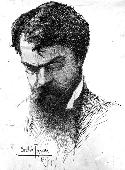-
Mon 28th Jul 2014 23:07 #1 / 15I'm a man.
noticed in this game that when i try the board explorer in the native player i get some weird borders show up.
when viewing those same territories in the board explorer off the board's info page (edit: or the flash player) they don't appear the same.got some screen shots but it could give info away so i don't want to post yet.
But I can change,
if I have to,
I guess...Edited Mon 28th Jul 23:12 [history]
-
Tue 29th Jul 2014 06:42 #2 / 15Card Membership - putting the power of factories in your hand.
I don't think there's such a thing as board explorer in the native.. It's just eh board explorer page.
http://www.wargear.net/boards/view/Marbles/Board%20Explorer
All looks fine to me.
-
 Tue 29th Jul 2014 10:34 #3 / 15
I'm a man.
Tue 29th Jul 2014 10:34 #3 / 15
I'm a man.look again M, open any game in the native player and click the magnifying glass icon.
But I can change,
if I have to,
I guess...
-
 Tue 29th Jul 2014 10:48 #4 / 15
Card Membership - putting the power of factories in your hand.
Tue 29th Jul 2014 10:48 #4 / 15
Card Membership - putting the power of factories in your hand.weathertop wrote:
look again M, open any game in the native player and click the magnifying glass icon.
Cool.. Had no idea. It does appear to be broken, but from what does change, it looks like it should show the "set-up," which I think is a great feature! ..but not the opening position, which technically you should be able to get from the history (if allowed - and with fog constraints).
Edited Tue 29th Jul 10:49 [history]
-
 Tue 29th Jul 2014 11:49 #5 / 15
Tue 29th Jul 2014 11:49 #5 / 15
Yeah, I was noticing some issues on Waterloo.
The board explorer from the board page seems to work fine: http://www.wargear.net/boards/view/Battle+of+Waterloo/Board%20Explorer
But if you go to a game and press the magnifying glass it appears to be showing all of the fortify borders with no option to turn them off: http://www.wargear.net/games/player/383111
Also, shouldn't the Initial Setup version just work the same way as the board explorer from the board page?
-
 Tue 29th Jul 2014 12:30 #6 / 15
I'm a man.
Tue 29th Jul 2014 12:30 #6 / 15
I'm a man.should, i would guess. but that's what i'm seeing (the dashed view only or fortify or something lines)
But I can change,
if I have to,
I guess...
-
 Tue 29th Jul 2014 15:16 #7 / 15
Tue 29th Jul 2014 15:16 #7 / 15
The Initial Setup seems to work fine. It does seem to be showing all border types though - that should probably be a configurable option, it's not really a bug but it is a different behaviour to the Flash player.
-
 Tue 29th Jul 2014 18:36 #8 / 15
I'm a man.
Tue 29th Jul 2014 18:36 #8 / 15
I'm a man.so it's a 'feature' then ;^)
initial setup in my game link above seems to show all 'current' & "visible" (since it's a fogged game) options for me
But I can change,
if I have to,
I guess...
-
 Thu 31st Jul 2014 05:33 #9 / 15
Thu 31st Jul 2014 05:33 #9 / 15
weathertop wrote:
so it's a 'feature' then ;^)
initial setup in my game link above seems to show all 'current' & "visible" (since it's a fogged game) options for me
Ah so the foggy borders / territories aren't shown even in Initial Setup view?
-
 Thu 31st Jul 2014 10:53 #10 / 15
I'm a man.
Thu 31st Jul 2014 10:53 #10 / 15
I'm a man.wait. what?
i'm in a foggy game. when i get into the native player's board explorer
- there is no difference between borders when switching between current and initial setup (all that changes is board image from what i can currently see to an empty board)- the borders that show up are:
-- immediately adjacent attacks
-- all like-owned 'view/fortify' borders
for example:
-- i can see one lone enemy territory; the explorer shows me immediately adjacent borders-- i can see empty 'neutral' territory(s); the explorer shows me the immediately adjacent borders AND all connecting neutral territories
-- i can see fogged territories; the explorer shows me the immediately adjacent borders -which i can't see because of the next piece- AND all connecting fogged territories
But I can change,
if I have to,
I guess...
-
 Thu 31st Jul 2014 10:55 #11 / 15
I'm a man.
Thu 31st Jul 2014 10:55 #11 / 15
I'm a man.also the 'mouse hover' to determine dice advantage on any of these borders does not appear
But I can change,
if I have to,
I guess...
-
 Tue 24th Feb 2015 15:22 #12 / 15
I'm a man.
Tue 24th Feb 2015 15:22 #12 / 15
I'm a man.tom wrote:
It does seem to be showing all border types though - that should probably be a configurable option...
Hey Tom, just wondered if there was any work in the queue on the native player board explorer for:
- adding in the border type buttons
- mouse hover on border arrows to see dice mods
if not that's fine, just need to hop over to normal board page explorer
But I can change,
if I have to,
I guess...
-
 Sun 1st Mar 2015 17:42 #13 / 15
Sun 1st Mar 2015 17:42 #13 / 15
I'm looking into the hover over border info.. not sure it will work at this stage!
When you mean border type buttons, what are you after? Specific buttons to limit to Attack / Fortify / View borders etc?
-
 Sun 1st Mar 2015 17:47 #14 / 15
I'm a man.
Sun 1st Mar 2015 17:47 #14 / 15
I'm a man.yeah, right now it shows all border types. that can get quite cluttered if it's a fortify to all connected or if there's multiple attacks coming from the same territory (obviously to different territories).
But I can change,
if I have to,
I guess...
-
 Sun 8th Mar 2015 17:45 #15 / 15
Sun 8th Mar 2015 17:45 #15 / 15