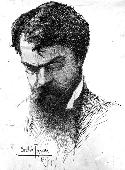-
Thu 31st Jul 2014 12:15 #1 / 13
As in this thread, I am also having troubles with the designer which may be related to importing/exporting XML files. The case in question involves my Arena board. Here's the original simulgear version: http://www.wargear.net/boards/designer/5338. Notice that there are 10 tunnel territories on the map, each of which connects to all of the others. That's the original.
Now, I've recently decided to make a different version for standard dice (turn-based) play. I copied the board in the designer, and did some XML editing using Ozy's toolkit to adjust the border mods for versus-dice. I've now made a bunch of scenarios with different setups for different numbers of players.
I've been testing out the 2-player version with Korrun, who has pointed out that half the borders connecting the tunnels have disappeared! See this game for reference: http://www.wargear.net/games/view/383653.
The problem seems to have originated with the XML import, as the base board for the turn-based map also seems to be missing those borders: http://www.wargear.net/boards/designer/5722.
I have no idea what else might have vanished, and am worried that I'll have to go through the whole process again because there are a bazillion continents and borders, and I can' t manually check them all.
-
Thu 31st Jul 2014 18:29 #2 / 13Card Membership - putting the power of factories in your hand.
You can revert.. right?
Yeah, I've been having strange problems with XML imports for quite a while, and I've all but given up on them recently, though if find the time, I may try a couple of experiments to see if I can pin-point what kind of changes triggers the problem.
-
 Fri 1st Aug 2014 00:11 #3 / 13
Fri 1st Aug 2014 00:11 #3 / 13
Just got back from an exhausting trip, so I can't focus on the details, but I know I did a bunch of refactoring of code for my editor a few months ago & it's entirely possible I messed something up. I always do some testing, but usually should do more.
Did you look at the output xml files from the WGAME to see if they look reasonable?
-
 Mon 2nd Mar 2015 08:26 #4 / 13
Mon 2nd Mar 2015 08:26 #4 / 13
I have been doing some xml editing of late and have also come across this problem today on this board: http://www.wargear.net/boards/designer/6027 whereby after adding a tonne of continents (approximately 8500 new ones) when I upload the new xml it says it has done so successfully, but, when I go to the designer and check, it has not and has in-fact, dumped a bunch of my continents. The file should be about 3.1 mb and the first time I tried uploading I immediately exported it again and it was only 2.3mb and missing random continents all over the place, the next upload attempt was 2.5, then after a couple other incomplete uploads it has finally gotten to 3.1mb but it still seems to be missing some continents, though it's not really random anymore as it seems to be those starting with the later half of P through Z in the designer. I have checked the xml I am trying to upload and all the continents are there prior to upload, but, missing in the designer afterwards. Well, only sort of missing actually. If I export the final xml and look through it I can see that the continents are there but are just refusing to show up in the designer... I have tried uploading the same xml about a dozen times so far, with differing results though none have actually been correct and complete in the designer even though the final xml I am now getting back itself does look to be complete. Could it be a file size issue? Can the designer only handle so many continents and just cuts after so many? Even if the designer can't handle the xml, can the game engine still handle it?
Thanks!
-
 Mon 2nd Mar 2015 08:46 #5 / 13
Mon 2nd Mar 2015 08:46 #5 / 13
Interestingly the continents all seem to be there in the board explorer: http://www.wargear.net/boards/view/6027/Board%20Explorer
Also, with a cursory look through in the explorer the borders seem to be unaffected.
So, what's wrong with the designer? Can others see continents after p in the designer via the link I gave? Maybe it's just me?
-
 Mon 2nd Mar 2015 13:51 #6 / 13
Card Membership - putting the power of factories in your hand.
Mon 2nd Mar 2015 13:51 #6 / 13
Card Membership - putting the power of factories in your hand.I've had problems like this before and I think there can be a number of reasons. Have you changed any of the territories? I.e., are there any continents that point to nowhere? Is the board a scenario? If so, and I can't be sure but sometimes unlocking, then relocking certain areas (not neccesarily related to the problem apparent) seems to make a makes a differnence.
-
 Mon 2nd Mar 2015 14:17 #7 / 13
Mon 2nd Mar 2015 14:17 #7 / 13
I was messing around with an xml both manually and using the advanced wargear editor, and one thing I noticed was that some funky stuff was going on with the continent IDs; in particular they were out of order, but I couldn't say if there were duplicates or not. Could there be some issue with sorting and/or duplicating IDs?
-
 Mon 2nd Mar 2015 15:24 #8 / 13
Mon 2nd Mar 2015 15:24 #8 / 13
@ M57. I erased all the errant stuff before I reconstructed it to be the way I wanted it. There are no continents or borders that point to nowhere. The board is a scenario though. I unlocked most everything before I started working on it. You think if I lock then re-unlock it could make a difference. I'll try that.
@ Kjeld. Definitely not any duplicate id's. I'm pretty careful about that.
If you guys click on the first link I sent, then -> Design -> continents. First, do you see white territories that are NOT water spaces on the board. That was my first clue that the designer is not showing all the continents since continents make territories to be blue and every land territory and city should be part of a continent and as-of-such blue. You'll notice that all the white ones have names >p. Next, if it lets you, can you click on edit and then scroll to the bottom of the "continent names". Is the last you see "Player 9 LRF ac Wash-Wai"? That's where it cuts for me. No continent after that, yet, they are in the board explorer. So strange.
-
 Mon 2nd Mar 2015 15:26 #9 / 13
Mon 2nd Mar 2015 15:26 #9 / 13
A couple other things.
Since the continents are still showing in the board explorer... Will the board still play properly even though the designer can't see/edit everything?
Do you think this is an xml size thing? How many of your boards have xml >3mb?
-
 Sat 7th Mar 2015 12:17 #10 / 13
Sat 7th Mar 2015 12:17 #10 / 13
I waited a few days to see if this would correct itself but it has remained the same. Tom, a few questions. Since the continents are still visible in the board explorer, does that meant the board will still work when I resume my Dev games? Since I'm not done adding continents and borders to this board, will it just get worse and perhaps become unworkable? Since it seems that everything is there (via the board explorer), is it possible to fix the board designer to show the same?
-
 Sat 7th Mar 2015 12:37 #11 / 13
Sat 7th Mar 2015 12:37 #11 / 13
The biggest xml file I've done is 2.5 mb with 800 continents. I don't think the import worked correctly every time, but I haven't seen something like this happen.
On your board, I can confirm seeing more continents in the explorer than the designer. The last continent I see in the designer is Player 9 LRF Wash-Wai, in the explorer the last one I see is Wellington City +1.
Does anyone know how the continents are sorted in board explorer?
-
 Mon 23rd Mar 2015 10:20 #12 / 13
Mon 23rd Mar 2015 10:20 #12 / 13
So, this has never been resolved. I have decided to try and continue to work on the board via xml even though at this point the designer has seemingly been rendered useless by something going on here. My biggest problem is that I still need to add using the designer before exporting and then cutting and pasting and then replicating via xml and I'm not sure if adding via the designer will still produce workable export xml files seeing as the designer is not at least showing all the data properly...
Tom, if there is going to be a problem then please stop me before I spend hours in futility!
Thanks!
-
 Mon 23rd Mar 2015 13:07 #13 / 13
Mon 23rd Mar 2015 13:07 #13 / 13
You should be able to add by hand in the XML or use WGAME. If you really want to use the designer, add something and then export it and compare the XML files to see if anything has been lost.