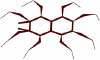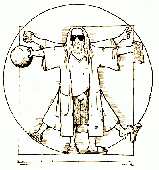-
Fri 11th Dec 2020 15:13 #1 / 16
OK, so, I was starting to play with the Native player like a good little post-flash prepper.
But now, when I click on Native player, I'm asked to load flash? and I appear to still be seeing the game in flash mode, not in the native player mode. :(
What did I do wrong? Do I need to log out/in? Clear my browser? Not sure.
-
Fri 11th Dec 2020 20:55 #2 / 16
What board? Because there are some boards that FORCE you to use Flash because they they don't play properly in the native player. It might be that.
-
 Sat 12th Dec 2020 11:27 #3 / 16
Sat 12th Dec 2020 11:27 #3 / 16
Must be an issue on my end. I have 6 turns open to play, and they all direct me to the Flash player: World War, Vikings, Wargear Warfare, Colossal, and Bear River . . . I know many of these work in the Native player.
I'll post back as I figure it out. :)
-
 Sun 13th Dec 2020 01:50 #4 / 16
Sun 13th Dec 2020 01:50 #4 / 16
I know that I've played native on all of those. I would propose that you clear your browser history and clear your cache (just for posterity).
To clear cache: Go to your profile and look on the bottom row of your profile there should be a link to clear your cache.
Maybe one of those will help
-
 Mon 14th Dec 2020 17:33 #5 / 16
Mon 14th Dec 2020 17:33 #5 / 16
BorisTheFrugal wrote:
I know that I've played native on all of those. I would propose that you clear your browser history and clear your cache (just for posterity).
To clear cache: Go to your profile and look on the bottom row of your profile there should be a link to clear your cache.
Maybe one of those will helpGreat advice, but neither worked. The craziest bit is that I can use the native player on my phone, with Chrome and other browsers, but using chrome or firefox on this windows machine is defaulting somehow to the flash player. :( Time for a deep search on the internets. Thanks again. If I solve the issue, then I'll post what fixed it.
Edited Mon 14th Dec 17:34 [history]
-
 Mon 14th Dec 2020 21:44 #6 / 16
Mon 14th Dec 2020 21:44 #6 / 16
You should be able to turn Flash off in Chrome, I haven't used Firefox in quite some time.
Chrome: Go to the "Customize and control" (the 3 dots) > Settings >Site Settings (under Privacy and Security) > Content > Flash
You can block it, or tell it to ask first.
Have you closed the browser window and restarted it at all?
-
 Fri 18th Dec 2020 12:13 #7 / 16
Fri 18th Dec 2020 12:13 #7 / 16
Thanks, hootz72. I did just about everything, including your suggestions. After reading your message, I even tried to uninstall/reinstall Chrome . . . it didn't work. I'm still seeing the "Download Flash Player" message even though the website is for the native player, not the player=flash site. . . (tried to add image, but it was too large.)
At the moment, I'm blaming my Windows device. Really appreciate the ideas, gang. I will hopefully not lose my mind over this bug.
-
 Fri 18th Dec 2020 14:49 #8 / 16
Fri 18th Dec 2020 14:49 #8 / 16
Alright, I achieved some success. If anyone else runs into this problem where your browser is sending you to flash regardless of whether you select flash or Native player, here's what I did.
In your profile, you can change your default player from flash to native. Well, that only reorganizes which button comes first Flash/Native <--> Native/Flash.
No idea why this mattered, but when I switched my preference from Flash to Native, everything worked just perfectly.
Here's how, in Wargear.net:
Go to Settings -->
Go to Player -->Under Game Player/Player Default,
select "Native Player"
-
 Fri 18th Dec 2020 15:55 #9 / 16
I'm a man.
Fri 18th Dec 2020 15:55 #9 / 16
I'm a man.curious. thanks for the info.
But I can change,
if I have to,
I guess...
-
 Fri 18th Dec 2020 19:39 #10 / 16
Fri 18th Dec 2020 19:39 #10 / 16
Spider wrote:
Thanks, hootz72. I did just about everything, including your suggestions. After reading your message, I even tried to uninstall/reinstall Chrome . . . it didn't work. I'm still seeing the "Download Flash Player" message even though the website is for the native player, not the player=flash site. . . (tried to add image, but it was too large.)
At the moment, I'm blaming my Windows device. Really appreciate the ideas, gang. I will hopefully not lose my mind over this bug.
After giving it more thought I realize now that the message you were seeing is the one that I see when I try to use the Flash player for the charts, I would trigger it by clicking on the Flash Player option on a given game within my Games List. Enable it by using that same Download message and then I have the charts. Gonna miss them.
Glad to see it got resolved which counts as a well deserved victory.
But we really want to know if you apologized to your Windows device?
;)
-
 Sat 19th Dec 2020 11:16 #11 / 16
Sat 19th Dec 2020 11:16 #11 / 16
Oof, I've learned to be a better person through winning and losing on this site over the years . . . not sure I'm ready to apologize to my windows device. ;)
-
 Fri 8th Jan 2021 15:00 #12 / 16
Fri 8th Jan 2021 15:00 #12 / 16
I have the same issue if I click the "Native Player" from within the game page. If I click the Native Player directly from the games list it loads correctly.
-
 Sat 9th Jan 2021 03:25 #13 / 16
Sat 9th Jan 2021 03:25 #13 / 16
ogg wrote:
I have the same issue if I click the "Native Player" from within the game page. If I click the Native Player directly from the games list it loads correctly.
Did you try what hootz replied to you in the other thread?
Change your default player to native.
-
 Sun 10th Jan 2021 00:26 #14 / 16
Sun 10th Jan 2021 00:26 #14 / 16
Ogg, Definitely try to change your default player. It worked for me.
I’ve been playing in flash mode forever, but after a few weeks of native player, I really don’t mind it so much. Hope you feel the same after a bit. Good luck!Edited Sun 10th Jan 00:26 [history]
-
 Sun 10th Jan 2021 03:48 #15 / 16
Sun 10th Jan 2021 03:48 #15 / 16
This should all be working fine now; the Native player player is automatically enabled for all games. Any problems please let me know.
-
 Sun 10th Jan 2021 12:31 #16 / 16
Sun 10th Jan 2021 12:31 #16 / 16
Thanks, Tom!